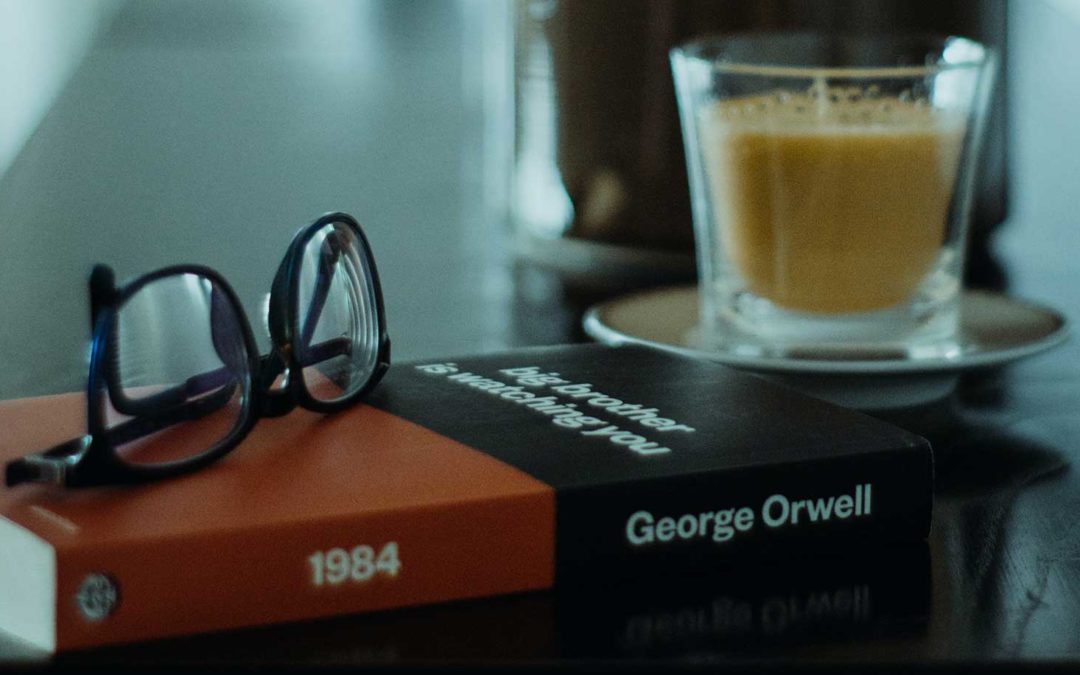As technology becomes more and more pervasive, it becomes easier for small technical hurdles to disrupt users. This build up of technical frustration (latent click rage, anyone?) can negatively impact what I call our digital quality of life. A simple way to make tech work, and improve our digital quality of life, is to give people control.
When you put people first and design with people in mind, you can avoid the often Orwellian complications that come with designing around technical constraints and code. Don’t engage in technical doublespeak by pretending to focus on users but sticking to rigid limitations.
How to Take Control Away
A good example is the classic website form. You sit down to fill out a form for school or a doctor’s appointment. They’re asking for a lot of information. You don’t have it handy and you start digging for documents or texting your partner to ask who the emergency contact is. It takes a lot of time and you have to step away to get all the details. But then you did it! You filled everything in and hit “submit”—only to get a dreaded error message. What!?
The form didn’t allow for fragmentation or restarts. You were supposed to fill out that entire lengthy form in a single sitting—but the form didn’t mention that (this is called signaling). You took too long and got a session timeout error. You have to start over. Your progress is gone down the memory hole, to return to Orwell. And in many cases, users don’t understand what happened and they blame themselves. That’s ungood.
That can be so frustrating. A portion of users will simply give up. Or worse, frustrated users will start making stuff up or making mistakes as they try to get through it all. If it’s a required form and users are forced to slog through it, it’s just creating ill will.
Instead of embracing this madness, give people control over their own experience.
Power to the People
Here are some examples of how to give people control over the most common means of interaction with tech: the form.
1. Create Simple Wizards to Make Data Entry Easy
The newspeak approach is to be ambiguous and confusing—asking for huge chunks of information at once. Instead, you can use wizards to ask for bite-size pieces of information. Then adjust the form accordingly—just like an ecommerce checkout skipping the billing address when it’s the same as the shipping address.
2. Use Controls to Navigate a Form
Add easy controls to allow users to move back and forth throughout the form. Also give them the power to partially save, exit, and return where they left off. No one likes being chained to a complicated form, and these kinds of simple navigation will set users doubleplus free.
3. Avoid Fixed Dimensions so the Fields Follow Its Function and Form Factor
With all the different-sized screens out there, there’s no excuse for not using responsive design. Too often developers revert to fixed-dimension design for forms, making it incredibly difficult for certain screen sizes. There’s nothing worse than trying to fill out that complicated form and having to pinch and slide on your phone because a developer made the form with a fixed width. That’s like torture from the Ministry of Love.
4. Tell Users What to Expect
Instead of treating users like an unperson, tell them what’s coming. Good design should include appropriate context signaling: what just happened and what’s about to happen. For a form, that might include an estimated time to complete it. If a form is broken into multiple pages, show the total number of pages.
5. Practice Subtraction to Avoid Bloat, Foraging, and Technical Debt
Too often technology is all about addition and not subtraction. We constantly add new features alongside the old features, cramming in more and more and more. Not only does that become confusing for the user, but it creates technical debt where the developer has to continually support all those new features. The software becomes bloated and difficult to manage, both for the developer and the user. Instead, practice the art of subtraction. Always consider what’s no longer needed and can be removed.
For forms, that means ensuring there are no extra fields. Do you really need to ask for an address again? Cut the form down to the minimum possible number of fields. Anything else is just duckspeak.
6. Follow Established and Proven Design Patterns
Developers don’t have to reinvent the wheel (that should be a thoughtcrime). There are well-established design patterns you can follow for how to make forms that are fun. There are modules and components that already incorporate best practices. Work with J Query Mobile or Lightning Design by Salesforce. These modular approaches will do a lot of the work for you and put users in control.
7. Learn Research-Based User Experience Principles
All of this comes down to user experience. What does the user go through and how can you make that easier? With the prevalence of touch screens, this can be something as simple as making the touch targets bigger than you think they need to be. Get a basic user experience education. While this will cover a lot of specifics, more importantly it will give you the mindset to look at things as a user. It will help you think about the multiple different ways a user might approach something as opposed to narrowly focusing on a single “happy path.”
You can start learning today with help from the Nielsen Norman Group and this Universal Principles of Design course. It’s not mere goodthink, it actually works.
8. Let My People Go… Offline
Connectivity isn’t everywhere and even when it is, airplane mode is peace for many people. Make sure your form can still work even when people go offline. Let them save their work or at least give a warning.
Give People Control
For as much freedom as our devices and technology give us, they can also handcuff us when they don’t work the way we want. That kind of limitation can be frustrating for users. You’re not the thinkpol—let people do what they want. The more you can give people control, whenever possible, the more you can make life easier for them. That’s improving digital quality of life and it should be our goal in all projects.